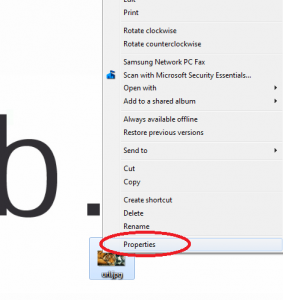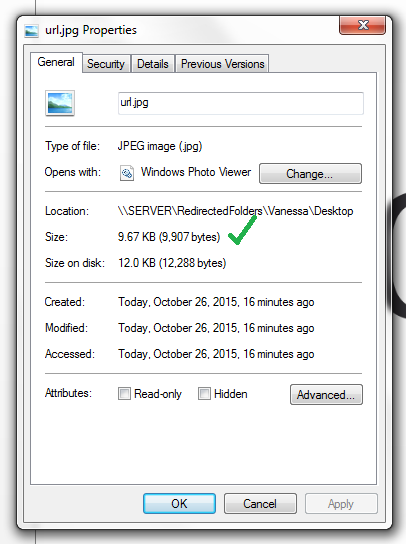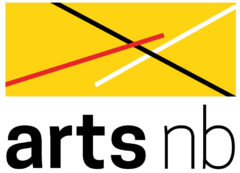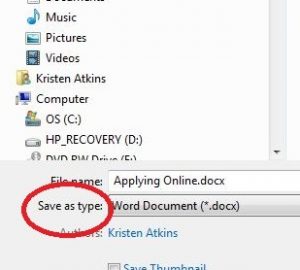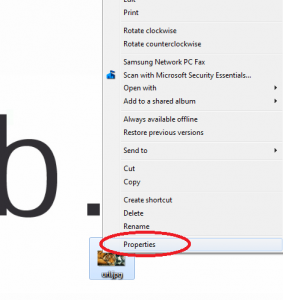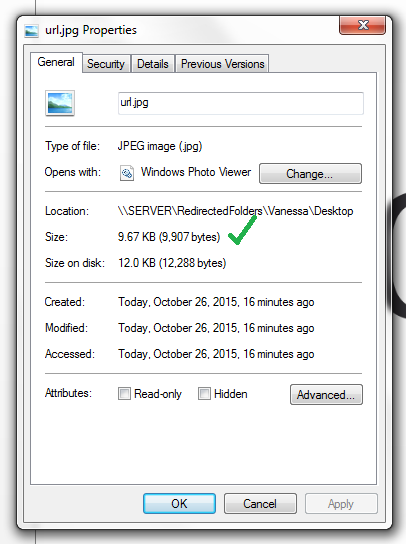Home » News » All News » Applying Online: Ensuring your work is uploaded properly
Applying Online: Ensuring your work is uploaded properly
Applying Online: Ensuring your work is uploaded properly
Kristen Atkins, Program Officer
When applying for an artsnb program online, it is good practice to make sure you are saving and naming your files consistently. This ensures your documents can be easily identified by the people who use them (program officers and jury members). It is important to remember that every juror is accessing your application from different computers with, potentially, different settings and/or programs. This blog is intended to help applicants standardize materials to make them most accessible to the people who read them.
Naming your digital files is the equivalent to writing your name on the cover of your notebook. It is the first bit of information that a program officer and juror read before being opened. Generally, it is good practice to name the type of file and include your name (ex. “programdescription_atkins”). If you are a frequent grant applicant, adding a third bit of information can also be beneficial to both yourself and the people who use your documents (ex. “15oct1creation_budget_atkins”). For support material, consider the order in which you want your images seen. This can be controlled by using numbers in your file name (ex. 01_sunset_atkins).
Convert your documents to PDFs
Converting your files to PDFs ensures their accessibility to other users. Sometimes when sharing documents from one computer to the next the formatting of your document cannot be read. By converting your file to a PDF, you will ensure that your document is locked (meaning it will be presented exactly as you originally intended). PDF format is easiest to use and share in addition to having a much lesser chance of being obsolete file type like the multiple versions of Microsoft word.
How do I save my document as a PDF? When saving your Microsoft word document (or any other program you may use), click the “Save as type” drop down menu and select PDF.
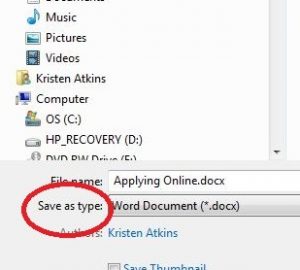
Support Material File Size
Using a standard file size for uploading images will ensure your content properly loads to your application with no error. Artsnb’s guidelines recommend saving your images as a JPG and saving them as no larger than 1024 X 768 pixels. If your image is larger than 1 MB, you will likely experience difficulties attaching your support material to your application. A quick and easy way to check the image size is back clicking on the file and selecting “properties”. This is a very common occurrence that creates trouble for jurors who need to access your material.
For applicants submitting music and/or video work, there is a field to paste your URL.