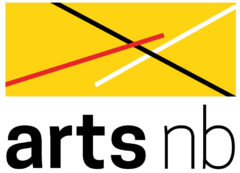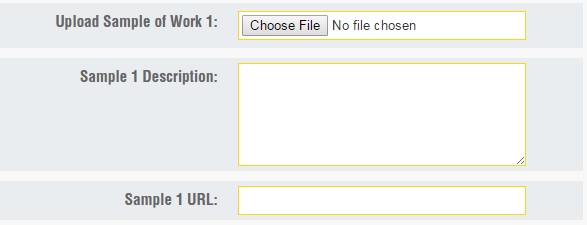Home » News » All News » Submitting Samples of Work Online
Submitting Samples of Work Online
Digital Transition Tutorial Series
Submitting Samples of Work Online
Kristen Atkins, Program Officer
This blog post will cover how to submit your support material online. If you are not familiar with artsnb’s online application system, you can learn more about the process here. Throughout the years, artsnb has made adjustments to the support material guidelines alongside developing new recording mediums. In the past, artsnb has accepted analogue support mediums such as cassettes and videotapes in addition to digitized recording on CD and DVDs.
Since we are moving program applications online, applicants will need to (a) “upload” their documents, or (b) “link” to a third party media hosting site. Recognizing artsnb clients have a wide range of digital literacy levels, this post will cover some basics.
(B) How do I “upload” content?
Uploading means you are taking content from your computer and moving it to another computer accessible to artsnb. Click “choose file” and select the files from your computer that you want to submit with your application. Please provide a brief description of the content in the “description” box.
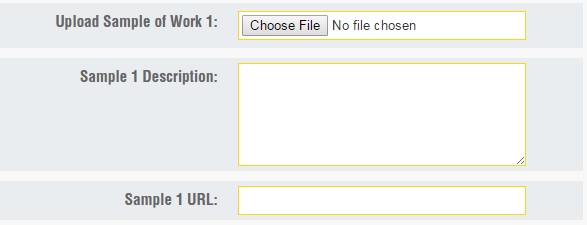
Please be aware that when you upload your support material, there are file size restrictions. The total maximum size of all your uploaded support material must not exceed 50 MB. Megabyte or “MB” is a measuring unit for your file size. If you exceed 50 MB your documents will not upload properly and you will run the risk of having an incomplete submission that may not be forwarded to the jury. To avoid this, please resize your support material before uploading it.
If you’d rather not delve into editing your support material, hosting your content on a 3rd party site is the best option for you and artsnb’s server space!
(B) What is a media hosting service?
A media hosting site is a space where you can place your content and is accessible by an address. Web services such as YouTube, Vimeo and Soundcloud allow you to store content and share it using a URL (address to the content’s location online). If your support material is on a media hosting service, please copy and paste the video address to the “description box”. This is the most efficient and effective way to give us access to your support material. It spares you the time associated with editing clips and enables you to keep the quality of the material at its best. Please make sure to let us know which part of your video or audio you want assessed. This can be added to the “description” box.
When you upload your support material to your online application the same formatting guidelines apply. Please see the “general guidelines” section of the program description section of the grant you are applying to for details. For example, if you are uploading video footage from a theatre production, you will need to specify what segment of the video the jurors should watch. Not following these guidelines might affect your application adversely. Therefore, please read the guidelines carefully and contact us if you do not understand certain parts of the process.